🧗🏽 SvelteKit Local Netlify Edge Functions #
In this post, we see how you can run SvelteKit Local Edge functions locally on your dev server. This can be helpful for improving your developer experience and shortening the feedback loop when debugging issues. Using the Netlify CLI, we will see how you can run the Netlify middleware locally. That is injecting geolocation data without having to build your app in the cloud. Hopefully you will find this a treasure, especially if you have adopted the test driven development paradigm and want to include Edge functionality in your local end-to-end tests.
😕 What are Edge Functions? #
Edge functions are also known as middleware. They let us intercept visitor requests to our site and run additional code. The Edge part means they run in the part of the content delivery network (CDN) closest to the site visitor, no matter where they are located globally. This brings the advantages of personalizing the page content to the user. Within the Edge function environment, we can check the user’s country, for example. In that case we could show content more relevant for site visitors from that country or even make sure we show the right data protection banners for the visitor’s local area. We will soon be able to cache Edge function data, creating greater potential for optimizing user experiences .
🧱 SvelteKit Local Edge Functions: What are we Building? #

This time we will just build a simple, single page site. In the Svelte code we will fetch user country, city and IP address. You might use the IP address to secure certain content on your site (limiting access to particular IP address ranges). Country and city are useful if you want to customize content for the visitor.
Add the code below to an existing project, or follow along to create reference code to use in future projects.
⚙️ Getting Started #
To get going, spin up a new SvelteKit app:
pnpm dlx sv create sveltekit-local-edge-functions && cd $_
If (like me) you always forget the commands for starting a new Svelte project, you might find this, create SvelteKit app cheat sheet useful.
We will use a self-hosted font, which you can install now:
pnpm add -D @fontsource/figtree @sveltejs/adapter-static
Next, we customize the Svelte content.
🏡 SvelteKit Local Edge Functions: App Home Page #
Replace the content in src/routes/+page.svelte with
the code below:
1 <script lang="ts">2 import '@fontsource/figtree';3 import '$lib/styles/global.css';4 5 async function getEdgeData() {6 const response = await fetch('/geo');7 8 const geoData = await response.json();9 return geoData;10 }11 </script>12 13 <main>14 <h1>Welcome to SvelteKit</h1>15 <h2>Netlify Edge Geolocation data:</h2>16 {#await getEdgeData()}17 <section>18 <p><strong>IP</strong>: ...</p>19 <p><strong>Location</strong>: ...</p>20 </section>21 {:then { city, country, ip }}22 <section>23 <p><strong>IP</strong>: {ip}</p>24 <p><strong>Location</strong>: {city}, {country}</p>25 </section>26 {/await}27 </main>
The function in lines 5 – 10 will call our endpoint.
Notice we fetch content from a URL which looks like it’s within our app. However,
the Edge function will respond to the fetch, and we do not need to add Svelte code
for that path in our src/routes directory.
We use a Svelte await block to display placeholder
content (lines 16 – 26) while we await
the actual response. Explore the Starting out Svelte and SvelteKit tutorial for a closer look as await blocks .
If you save the code and refresh the page now, however, you will get some
errors in the Terminal. That’s because the ‘/geo’ route does not exist. In fact, once we create it, we will need to
run a different dev command, so we can expose the
Netlify Edge functions to our app running on localhost. We see this next.
📍 Edge Function #
Next, we can write our Edge function code which will be listening on the
‘/geo’ route. Create a netlify/edge-functions folder in the project root directory. Then, add a geo.ts file there with the following content:
1 import { Context } from 'https://edge.netlify.com';2 3 export default async (_request: Request, context: Context) => {4 console.log('In edge function');5 6 const {7 ip,8 geo: {9 city,10 country: { name: country }11 }12 } = context;13 14 return Response.json({ ip, city, country });15 };
The import in line 1 looks a little different to
regular JavaScript imports, as does the Response.json call in line 14. This is all just because
Netlify Edge functions use the Deno JavaScript runtime, just like we use with Deno Fresh. See the Deno Edge API docs for further details on data available within the context
object .
Next, we create a netlify.toml file to map this
function code above to the ‘/geo’
route. Create the file in the project root folder and add this code:
[[edge_functions]]path = "/geo"function = "geo"
🖥 Running Netlify Edge Functions Locally #
Finally, to give SvelteKit access to the ‘/geo’ endpoint (which the middleware is listening on), we will run the
SvelteKit dev server within the Netlify dev CLI
pnpm add -D netlify-cli
Then you can start both the SvelteKit and Netlify Edge function dev server with a single command:
BROWSER=none pnpm netlify dev
The BROWSER=none part stops a new browser window
opening automatically.
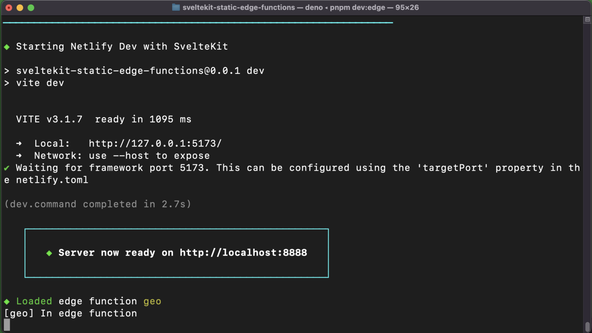
The Netlify dev server will be running on http://localhost:8888/. Go there and you should now see the SvelteKit site. Notice how the console.log we added to the Edge function shows up in the Terminal. This should help with
debugging your Edge function.
🪚 Building the SvelteKit site and Running the Preview Server #
To build and preview the site, again with Edge function access, run:
pnpm buildBROWSER=none pnpm netlify dev -c "pnpm run preview" --targetPort 4173
package.json Scripts #
package.json Scripts #
For convenience, you can add a dev:edge and preview:edge script to your project package.json file:
1 {2 "name": "sveltekit-static-edge-functions",3 "version": "0.0.1",4 "private": true,5 "scripts": {6 "dev": "vite dev",7 "dev:edge": "BROWSER=none pnpm netlify dev",8 "build": "vite build",9 "preview": "vite preview",10 "preview:edge": "BROWSER=none pnpm netlify dev -c "pnpm run preview" --targetPort 4173",11 "check": "svelte-kit sync && svelte-check --tsconfig ./tsconfig.json",12 "check:watch": "svelte-kit sync && svelte-check --tsconfig ./tsconfig.json --watch",13 "lint": "prettier --plugin=prettier-plugin-svelte --check . && eslint .",14 "format": "prettier --plugin=prettier-plugin-svelte --write ."15 }, // TRUNCATED...16 }
Then you can just start the dev and preview servers with:
pnpm dev:edgepnpm buildpnpm preview:edge
That’s it… time to try this on your own project!
🙌🏽 SvelteKit Local Edge Functions: Wrapping Up #
In this post, we saw how you can use SvelteKit local edge functions. In particular, we saw:
- how to add Netlify Edge functions to a SvelteKit project,
- installing and running the Netlify CLI,
- how to expose the SvelteKit preview server to local Edge functions.
Hopefully this is something you can integrate into your test driven development processes. Please clone the site from the Rodney Lab GitHub repo to try it out if you haven’t coded along. Hope you have found this post useful! Let me know how you plan to use the code here in your own projects. Also let me know about any possible improvements to the content above.
🏁 SvelteKit Local Edge Functions: Summary #
Can you test SvelteKit Edge Function locally? #
- We saw by running SvelteKit from within the Netlify CLI, you can expose your SvelteKit app to Netlify Edge functions. We were able to do this for the SvelteKit dev server. First, we installed the `netlify-cli` package as a dev dependency. Then, just by running the command `pnpm netlify dev` from our project root folder, we had what we needed. The app runs on localhost:8888 and looks just like the underlying SvelteKit app, but has the added bonus of access to Netlify Edge functions. We can build the site as normal (`pnpm build`) then run `pnpm netlify dev -c \"pnpm run preview\" --targetPort 4173"` to see the preview server (also available on localhost:8888).
How do you stop Netlify dev opening the browser automatically? #
- You can stop the Netlify CLI dev server opening the default browser automatically each time you start the server. You run the `pnpm netlify dev` command as usual, but prefix it with `BROWSER=none `. So the full command is `BROWSER=none pnpm netlify dev`. You can add this to a package.json script for convenience.
Can you run Netlify Edge functions on a static SvelteKit app? #
- Using the Netlify adapter in SvelteKit lets you build your entire app as an SSR app which will run on Netlify. However, we have seen you can also create a static SvelteKit app which uses Netlify Edge functions. Our example was able to get visitor country and city from an Edge function. It got these by calling the Edge function from client code on a Svelte page. This all works using the static adapter.
🙏🏽 SvelteKit Local Edge Functions: Feedback #
If you have found this post useful, see links below for further related content on this site. I do hope you learned one new thing from the video. Let me know if there are any ways I can improve on it. I hope you will use the code or starter in your own projects. Be sure to share your work on Twitter, giving me a mention, so I can see what you did. Finally, be sure to let me know ideas for other short videos you would like to see. Read on to find ways to get in touch, further below. If you have found this post useful, even though you can only afford even a tiny contribution, please consider supporting me through Buy me a Coffee.
Just dropped a new post taking you through the whole process with a CLI variable you might add for convenience.
— Rodney (@askRodney) October 14, 2022
We pull localhost Edge data into ♥️ SvelteKit.
Hope you find it useful!
#askRodneyhttps://t.co/vtDdyb29cA
Finally, feel free to share the post on your social media accounts for all your followers who will find it useful. As well as leaving a comment below, you can get in touch via @askRodney on Twitter and also askRodney on Telegram . Also, see further ways to get in touch with Rodney Lab. I post regularly on SvelteKit as well as Search Engine Optimization among other topics. Also, subscribe to the newsletter to keep up-to-date with our latest projects.


