🎬 Getting Started with Deno Fresh: Part II #
In this second post on Deno Fresh getting started, we see how Fresh islands of interactivity work. As well as that, we look how you can use Deno’s in-built testing in your Fresh app.
In the first part of the series, we saw how you can add web pages to your Fresh app using its file-based routing system. We extend on what we saw there, in this follow-up, to see how you can also add API routes as well as resource routes (serving an XML RSS feed, for example).
We started the first post looking at why you might consider Deno Fresh and saw how you can set up Deno on your system and spin up your first Fresh app. If you are new here, please do skim through the previous post if something here does not click.
We will start with a quick introduction to partial hydration and the Islands Architecture. Then we will see how Deno implements it’s opt-in Island components philosophy. Then we move on to look at testing and API routes.
🤔 Why Deno Fresh for Content Sites? #
Deno Fresh is a fantastic choice for content sites. Here we
are talking about blog sites, documentation sites and such like. In the
near-recent past, statically generated sites were the most popular choice for
content sites, with something like GatsbyJS a common choice. The reasoning
behind choosing static generators over server-side rendered (SSR) ones were
principally speed and security. There was a Developer
Experience trade-off, though, which lay in the fact that sites took long to
build (as the static content was generated). However, the user got the benefit
when the static content could be served quickly from a global CDN
Deno Fresh is fast despite being a server-side rendered generator. Designed for the modern, serverless world, using Preact it generates pages on the server, adding JavaScript only where needed. That last little trick — shipping zero JavaScript by default — lets Deno apps load faster on the user device. On top, because fewer bytes need to be shipped to the user’s device, the device receives the page data quicker. This pattern, especially with the performance benefits of using Preact over React for rendering, is what makes Fresh a good choice for content sites. Typically, the parts of content site page which are JavaScript-heavy are distinct and isolated islands of interactivity. This is what we look at next.
🧵 10 More Deno Fresh Getting Started Tips #
Following on from the previous Getting Started with Deno Fresh post here are ten more Deno Fresh getting started tips.
1. 🏝️ Islands #
Deno Fresh ships zero JavaScript by default but makes islands available for when you need interactivity. A great example of an Island of Interactivity on a blog post page might be the social sharing buttons. Most of the page will be text (no JavaScript there). There might be a bit of JavaScript to control opening a hamburger menu or for a newsletter sign-up form.
Those instances will typically be isolated to small parts of the page, and in fact, by using the platform, we can remove JavaScript completely from the sign-up form. The Deno Fresh philosophy is only to ship JavaScript for those parts of the page which require it, rather than for the whole page. This means we ship less hydration code — the code which makes sure state is consistent for interactive parts of the page.
For this to work, we put our component which have state or interactivity in
the islands directory of the project, rather than
the components directory. So returning to the social
share buttons example, we can add that code to a ShareButtons.tsx file, which looks just like any other React component:
1 export default function ShareButton({2 siteUrl,3 title,4 }: ShareButtonProps) {5 const [webShareAPISupported, setWebShareAPISupported] = useState<boolean>(6 true,7 );8 9 useEffect(() => {10 if (typeof navigator.share === "undefined") setWebShareAPISupported(false);11 }, [webShareAPISupported]);12 13 const handleClick = () => {14 if (webShareAPISupported) {15 try {16 navigator.share({17 title,18 text: `Rodney Lab Newsletter ${title}`,19 url,20 });21 } catch (error: unknown) {22 setWebShareAPISupported(false);23 }24 }25 };26 27 return (28 <div class="share">29 {webShareAPISupported30 ? (31 <button onClick={handleClick}>32 <span class="screen-reader-text">Share</span>{" "}33 <ShareIcon width={24} />34 </button>35 )36 : (37 <div class="share-fallback">38 SHARE:39 <div class="share-buttons">40 <TelegramShareButton />41 <TwitterShareButton />42 </div>43 </div>44 )}45 </div>46 );47 }
Here, we are using the WebShare API with graceful degradation for devices which do not yet support it. To achieve that, we:
-
have a
useStatehook, assuming initially that the device supports the WebShare API -
add a
useEffecthook to feature detect the WebShare API and update are support assumption is needed - show the WebShare icon when the API is supported but show manual Telegram and Twitter share button otherwise
All three of those points need JavaScript to work with to track state, to add interactivity, or both. This is definitely an island and to let Deno Fresh know it has to manage interactivity for us, we have to put it in the Islands directory.
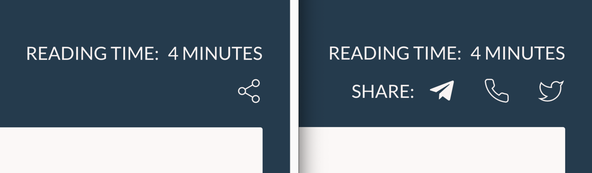
2. 🚉 Use the Platform #
Deno Fresh leans heavily on Web APIs. Using these in your project you can work with Deno, limiting the use of islands and keeping your app lightning fast. For example, returning to a blog site, we can add a newsletter sign-up form without needing to ship JavaScript to the browser:
1 export const Subscribe: FunctionComponent<SubscribeProps> = function Subscribe({2 pathname,3 }) {4 return (5 <form6 action={pathname}7 method="post"8 >9 <h2>Subscribe to the newsletter</h2>10 <label for="email" class="screen-reader-text">11 Email12 </label>13 <input14 id="email"15 type="text"16 name="email"17 required18 />19 <button type="submit">Subscribe</button>20 </form>21 );22 };
Here, the opening form tag includes a method attribute
set to POST as well as an action. The action can
be the pathname for the current page, fed in to this component as a prop.
When the form is submitted, the device now sends a POST request to the same route. We just need to add a POST handler in the Fresh code for this page (much like we had in the Tweet Queue Deno Fresh route file example).
3. 🥊 Static Assets & Cache Busting #
You will have files like favicons and perhaps web manifests for PWAsstatic folder. Deno will serve them for you from there. As an example, static/favicon.ico will be served on your built site from https://example.com/favicon.ico.
That’s not all Deno does for you, though! There is a handy cache busting feature, even for these static assets! What it does is add a hash to the filename (under the hood). How is this helpful? If you change a favicon (lets say you go for a different colour) and you keep the same file name as before. Deno will recompute the file hash, this will be different to the previous one.
This means browsers and CDNs will know to download the new coloured favicon instead of serving the cached one. To make it work:
-
Import the
assetnamed import function from$fresh/runtime.ts. -
Wrap the asset URL in a call to the
assetfunction when you add the favicon, image, CSS or other asset in a link tag: - how Deno Fresh islands work
- examples of using the platform with Deno Fresh
- an introduction to more advanced Deno Fresh features like WASM, API and resource routes
What are Deno islands of interactivity, and what is partial hydration? #
- For many sites, especially content sites (typical blogs, brochure, and documentation sites), very little JavaScript is actually needed. In fact, it will often be found in isolated corners of the page. Examples are an interactive image carousel, share buttons or a hamburger menu. Hydration is the process of converting the HTML for these little interactive enclaves and making their state consistent. In fact, it is only these islands which require hydration, the rest of the page will just be plain HTML and CSS. That said, traditionally, servers shipped JavaScript for hydrating the entire page and not just the little sections where it is actually needed. Partial hydration and islands architecture are a smarter, more modern approach. We ship zero JavaScript by default, and only ship JavaScript for the islands (which opt-in to hydration).
Does Deno Fresh support resource routes? #
- Typically, most pages on your site will serve HTML content. However, you might want to serve a PDF brochure or even an XML RSS feed. This is where resource or non-HTML routes come in. To add one to your Deno Fresh project, just create a TypeScript file in your project `routes` directory. Remember, this follows the file-based routing system. So put the handler function for your PDF brochure in `routes/brochure.pdf.ts` and this will be served on your production site at `https://example.com/brochure.pdf`. Write the handler, which looks a lot like the handler on an HTML route, returning an HTTP Response. Remember to set appropriate headers for the data you serve (`Content-Type: application/json`, for example, on a JSON route).
How can you create a Deno Fresh handler for an API route? #
- For API routes, the handler will not look too different to what you have on a page route. There are a few things to remember, though. Routing works just like for pages, and the API route file can go in the routes directory. As an example, create `routes/api/index.ts` to listen on the `https://example.com/api` route. You can add `GET`, `POST`, etc. handlers there. You will return a Response object instead of `context.render` (as you do for a page). Remember to add in any headers in the Response constructor. For example, on a `routes/api/data.json.ts` route, you will probably want to serve a `Content-Type: application/json` header.
1 import { asset } from "$fresh/runtime.ts";2 3 export const Layout: FunctionComponent<LayoutProps> =4 function Layout() {5 return (6 <Fragment>7 <Head>8 <link rel="icon" href={asset("/favicon.ico")} sizes="any" />9 <link rel="icon" href={asset("/icon.svg")} type="image/svg+xml" />10 <link rel="apple-touch-icon" href={asset("/apple-touch-icon.png")} />11 <link rel="manifest" href={asset("/manifest.webmanifest")} />12 </Head>13 {children}14 </Fragment>15 );16 };
4. 💄 Styling #
You can choose Tailwind for styling in the interactive prompts
when you initialize your project. If you prefer vanilla CSS then,
of course, Fresh handles that too! You can even self-host fonts! Add the CSS in the static folder (like we mentioned
for favicons above). Then just remember to include it in the Head for your page or layout component markup (again just like for favicons):
@font-face { font-family: Lato; font-style: normal; font-weight: 400; src: local(""), url("/fonts/lato-v23-latin-regular.woff2") format("woff2"), url("/fonts/lato-v23-latin-regular.woff") format("woff"); font-display: swap;}
If you do want to self-host the fonts, there is a handy Web Fonts helper which generates the CSS and lets you download the .woff2 files you’ll need.
*,:after,:before { box-sizing: border-box;}* { margin: 0;}/* TRUNCATED ...*/
1 import { asset } from "$fresh/runtime.ts";2 3 export const Layout: FunctionComponent<LayoutProps> =4 function Layout() {5 return (6 <Fragment>7 <Head>8 <link rel="icon" href={asset("/favicon.ico")} sizes="any" />9 <link rel="icon" href={asset("/icon.svg")} type="image/svg+xml" />10 <link rel="apple-touch-icon" href={asset("/apple-touch-icon.png")} />11 <link rel="manifest" href={asset("/manifest.webmanifest")} />12 <link rel="stylesheet" href={asset("/styles/global.css")} />13 <link rel="stylesheet" href={asset("/styles/fonts.css")} />14 </Head>15 {children}16 </Fragment>17 );18 };
5. 🪚 Tooling #
We mentioned earlier that there is no need to spend time configuring ESLint or Prettier in each Deno Fresh project you start. Deno comes with its own linter and formatter, all with sensible defaults. To run these from the command line, just use:
deno fmt deno lint
To have VS Code format on save, see the VS Code config in the quick tips in the previous Getting Started with Deno Fresh post. If you are a Vim person, try the denols LSP plugin for Neovim .
👀 TypeScript #
Nothing to see here. TypeScript support comes out with Deno out-of-the-box:
no need to add a tsconfig.json or typescript-eslint config. Just start coding in TypeScript.
🗳 Poll #
6. ☑️ Testing #
Just like linting and formatting, Deno has testing built in — there is 0 test runner config. That said, you might want to set up a test script, just
to fire off tests quicker. Update your deno.json file to do this:
1 {2 "compilerOptions": {3 "jsx": "react-jsx",4 "jsxImportSource": "preact"5 },6 "tasks": {7 "start": "deno run -A --watch=static/,routes/ dev.ts",8 "test": "deno test -A",9 "update": "deno run -A -r https://fresh.deno.dev/update ."10 },11 "imports": {12 /* TRUNCATED... */13 }14 }
Then to rattle off tests, in the Terminal type:
deno task test
If you have already used Jest or Vite, then there are no surprises when it
comes to writing the tests themselves. Import assert and friends from std/assert/mod.ts and you
are already at the races!
1 import { assert, assertEquals } from "$std/assert/mod.ts";2 import { markdown_to_html } from "@/lib/rs_lib.generated.js";3 4 Deno.test("it parses markdown to html", async () => {5 // arrange6 const markdown = `7 ## 👋🏽 Hello You8 9 * alpha10 * beta11 `;12 13 // act14 const { errors, html, headings, statistics } = await markdown_to_html(15 markdown,16 );17 18 // assert19 assert(typeof markdown_to_html === "function");20 assertEquals(21 html,22 `<h2 id="wave-skin-tone-4-hello-you">👋🏽 Hello You <a href="#wave-skin-tone-4-hello-you" class="heading-anchor">#</a></h2>23 <ul>24 <li>alpha</li>25 <li>beta</li>26 </ul>27 `,28 );29 });
See more detail on end-to-end testing with Deno Fresh in the dedicated post.
7. ☎️ API Routes #
You might use API
The actual API route file is essentially just a regular route file handler.
You can name the file with a .ts extension in
the API case though. Here is an example where we send SMS message via the Twilio
API from a Deno Fresh API route:
1 import { HandlerContext } from "$fresh/server.ts";2 import { encode as base64Encode } from "$std/encoding/base64.ts";3 4 const TWILIO_SID = Deno.env.get("TWILIO_SID");5 const TWILIO_AUTH_TOKEN = Deno.env.get("TWILIO_AUTH_TOKEN");6 7 export const handler = async (8 _request: Request,9 _ctx: HandlerContext,10 ): Promise<Response> => {11 if (TWILIO_SID === undefined) {12 throw new Error("env `TWILIO_SID` must be set");13 }14 if (TWILIO_AUTH_TOKEN === undefined) {15 throw new Error("env `TWILIO_AUTH_TOKEN` must be set");16 }17 18 const authorisationToken = base64Encode(`${TWILIO_SID}:${TWILIO_AUTH_TOKEN}`);19 const body = new URLSearchParams({20 Body: "Hello from Twilio",21 From: "+4412345",22 To: "+4412345",23 });24 const response = await fetch(25 `https://api.twilio.com/2010-04-01/Accounts/${TWILIO_SID}/Messages.json`,26 {27 method: "POST",28 headers: {29 Authorization: `Basic ${authorisationToken}`,30 "Content-Type": "application/x-www-form-urlencoded",31 },32 body,33 },34 );35 const data = await response.json();36 console.log({ data });37 return new Response("Thanks!");38 };
Although we put the file in an api subdirectory
this is by choice and not necessary.
Notice the Deno way of Base64 encoding BasicAuth parameters. We import the encoder in line 2, then use
it in line 18 to generate Base64 string which
we need to send in the Basic authorization header in line 29.
The rest just uses the same JavaScript APIs you already learnt from MDNResponse object. You can just as easily
return a redirect or server error.
return new Response("Auth failed", { status: 502, statusText: "Bad Gateway",});
For convenience, there are also Response.redirect and Response.json, providing a spot of
syntactic sugar:
return Response.redirect(`https://example.com/home`, 301);
return Response.json({ message, data });
That last one adds extra convenience, saving you having to construct the customary headers manually.
8. 💰 Resource Routes #
You might use resource routes to serve PDF files, JSON data or even an RSS
import { Handlers } from "$fresh/server.ts";import { getDomainUrl } from "@/utils/network.ts";import { lastIssueUpdateDate, loadLatestIssue } from "@/utils/issue.ts"; export const handler: Handlers = { async GET(request, _context) { const domainUrl = getDomainUrl(request); const { publishAt: lastIssuePublishDate } = (await loadLatestIssue()) ?? {}; const xmlString = ` <?xml version="1.0" encoding="UTF-8"?><?xml-stylesheet type="text/xsl" href="${domainUrl}/main-sitemap.xsl"?> <sitemapindex xmlns="http://www.sitemaps.org/schemas/sitemap/0.9"> <sitemap> <loc>${domainUrl}/issue-sitemap.xml</loc> <lastmod>${(await lastIssueUpdateDate()).toISOString()}</lastmod> </sitemap> <sitemap> <loc>${domainUrl}/page-sitemap.xml</loc> <lastmod>${lastIssuePublishDate?.toISOString()}</lastmod> </sitemap> </sitemapindex>`.trim(); const headers = new Headers({ "Cache-Control": `public, max-age=0, must-revalidate`, "Content-Type": "application/xml", "x-robots-tag": "noindex, follow", }); return new Response(xmlString, { headers }); },};
9. 🧑🏽🔧 Middleware #
Middleware or Edge Functions in Deno let you intercept incoming requests and run code snippets on them before proceeding. Again, these are build into Deno Fresh. As well as intercepting the incoming request, you can effectively alter the response. See the video on Deno Fresh Middleware for more explanation on this.
Add a _middleware.ts file to any folder containing
route files you want it to apply to:
import { MiddlewareHandlerContext } from "$fresh/server.ts";export async function handler( _request: Request, context: MiddlewareHandlerContext,) { const response = await context.next(); const { ok } = response; if (ok) { response.headers.set( "Strict-Transport-Security", "max-age=31536000; includeSubDomains; preload", ); response.headers.set("X-Frame-Options", "DENY"); response.headers.set("X-Content-Type-Options", "nosniff"); response.headers.set("Referrer-Policy", "strict-origin-when-cross-origin"); } return response;}
10. 🦀 WASM #
WASM
Although the process is not complicated, we will not go into it here as there is an example with fully working code on using Rust WASM with Deno Fresh.
🙌🏽 Deno Fresh Getting Started: Wrapping Up #
We have seen a lot in the last two Deno Fresh getting started articles. I have tried to integrate my own learnings and take you beyond what is in the Deno Fresh docs. I do hope this has been useful, for you especially covering helpful details for anyone new to Deno. In particular, we have seen:
Get in touch if you would like to see more content on Deno and Fresh. Let me know if indeed you have found the content useful, or even if you have some possible improvements.
🏁 Deno Fresh Getting Started: Summary #
🙏🏽 Deno Fresh Getting Started: Feedback #
Have you found the post useful? Would you prefer to see posts on another topic instead? Get in touch with ideas for new posts. Also, if you like my writing style, get in touch if I can write some posts for your company site on a consultancy basis. Read on to find ways to get in touch, further below. If you want to support posts similar to this one and can spare a few dollars, euros or pounds, then please consider supporting me through Buy me a Coffee.
Aimed this new Deno Fresh post at anyone new to Deno wanting to try the 🍋 Fresh approach to partial hydration.
— Rodney (@askRodney) January 20, 2023
You see static asset cache busting, in-built testing and a whole lot more.
Hope you find it useful!
#learndeno #usetheplatform #futureofweb https://t.co/JsERXYQHNf
Finally, feel free to share the post on your social media accounts for all your followers who will find it useful. As well as leaving a comment below, you can get in touch via @askRodney on Twitter, @rodney@toot.community on Mastodon and also the #rodney Element Matrix room. Also, see further ways to get in touch with Rodney Lab. I post regularly on Astro as well as Deno. Also, subscribe to the newsletter to keep up-to-date with our latest projects.


